Archive
LogParser : Parse your log files easily
Download location.
This simple utility given by Microsoft comes in handy at crucial times. I thought of blogging about this after I saw this Scott Hanselman’s list of power tools for 2009.
This utility helps to query the log files like system log, event log, IIS logs or for that matter any custom log files that are in the format of CSV: comma separated or tab separated. Other custom formats are supported too.
For example:
Lets say I have a file with the following comma separated entries.
firstname,lastname,age,sex
firstname1,lastname1,20,M
firstname2,lastname2,20,F
firstname3,lastname3,22,M
firstname4,lastname4,23,F
And the name of the file is “namelist.log”
I can use logparser.exe to just query the text file.
List all records
logparser “select * from namelist.log” –i:CSV
The above command will result in the list of all values in the text file. See the below image.
The query engine used in this logparser is equivalent to SQL engine so that you can use where, group by and order by clauses
List selected fields with where clause:
If we want to list the records that have age greater than 20, we could just use this query
logparser “select firstname,lastname,age from namelist.log where age>20” -i:CSV
List selected fields with where clause and output to a CSV file:
The following query lists the same records as the previous query but this also saves the result to a CSV file.
logparser “select firstname,lastname,age into agegrt20.csv from namelist.log where age>20” -i:CSV
The output will be written to the physical drive (the same path from where this utility is being run).
This utility is extremely useful to parse and read the clumsy log files that are both custom created by us and created by the system. Since the query engine is more powerful it is easier to use the queries directly on the file with out having to dump the file to a table in database. We had a 7 MB log file that had number of entries on user action. We had to extract the list of actions done by the user on a particular file. We will need to use like statement more than once in the query. This log parser parsed the file and gave us the exact result with in 11.2 seconds.
Nice handy tool! Happy parsing!

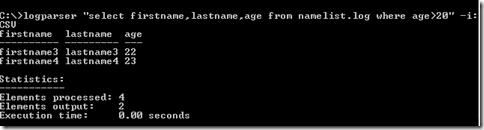
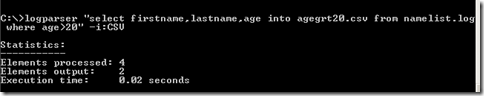






Recent Comments